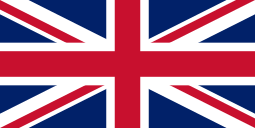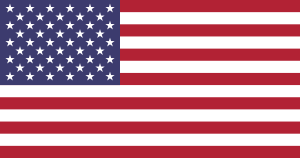Color










MUNBYN UK
MUNBYN RealWriter 941 USB Thermal Label Printer 203DPI USB
- Supports black printing only.
- Eco-friendly Printer: MUNBYN RealWriter 941 USB label printer is equipped with a Japanese ROHM print head, which uses direct thermal technology and requires no ink or toner.
- Broad Compatibility: Compatible with Windows, Mac (❗No Bluetooth&Wi-Fi, NOT for Android/IOS). Suitable for all major shipping and sales platforms like Shopify, Etsy, eBay, Amazon, Poshmark, Royal Mail, FedEx, ShipStation, ShippingEasy, etc.
- Automatic label identification: Easy to use and can automatically calibrate labels with its intelligent paper return feature to confirm that each label is printed correctly.
- Ideal Partner for Small Business: 203DPI meets your daily printing needs. 150mm/s (72 labels per minute) High-Speed Printing. Print widths of 1.57" to 4.3" make you can print any type of labels.
- Expert Customer Support: Munbyn provides free Lifelong technical support for any product issues via live chat, phone calls, and emails, even remote-desktop operations support as you need.
- 中文(简体)
- 中文(繁体)
- 丹麦语
- 乌克兰语
- 乌尔都语
- 亚美尼亚语
- 俄语
- 保加利亚语
- 克罗地亚语
- 冰岛语
- 加泰罗尼亚语
- 匈牙利语
- 卡纳达语
- 印地语
- 印尼语
- 古吉拉特语
- 哈萨克语
- 土耳其语
- 威尔士语
- 孟加拉语
- 尼泊尔语
- 布尔语(南非荷兰语)
- 希伯来语
- 希腊语
- 库尔德语
- 德语
- 意大利语
- 拉脱维亚语
- 挪威语
- 捷克语
- 斯洛伐克语
- 斯洛文尼亚语
- 旁遮普语
- 日语
- 普什图语
- 毛利语
- 法语
- 波兰语
- 波斯语
- 泰卢固语
- 泰米尔语
- 泰语
- 海地克里奥尔语
- 爱沙尼亚语
- 瑞典语
- 立陶宛语
- 缅甸语
- 罗马尼亚语
- 老挝语
- 芬兰语
- 英语
- 荷兰语
- 萨摩亚语
- 葡萄牙语
- 西班牙语
- 越南语
- 阿塞拜疆语
- 阿姆哈拉语
- 阿尔巴尼亚语
- 阿拉伯语
- 韩语
- 马尔加什语
- 马拉地语
- 马拉雅拉姆语
- 马来语
- 马耳他语
- 高棉语
30-Day Price-Match
What is Munbyn's Price Match Policy?
The value of shopping with Munbyn is about a sense of satisfaction that you paid the right price without sacrificing experience, quality or style.
We work hard and remain focused on simplifying the shopping experience to provide great deals when and where our guests want to shop.
30-Day Price Match Policy
Should an item within your order go on sale on our same website, Munbyn offers a 30-Day price match policy from the date of purchase. Please note that this excludes Clearance, Flash Deals price reductions, or items outside the 30days guarantee time-frame. Additionally, this policy does not apply to any bundle sales ('Buy Together' sales).
Guidelines and limitations
The item must be an identical item, including the same brand name, size, weight, color, quantity, and model number.
You must purchase the item from our website before requesting your Price Match Guarantee.
The item must be in stock on our website upon requesting Price Match.
*Munbyn reserves the right to explain the terms of the Price Match Policy.
14-Day Return Policy
RETURNS
If you are unsatisfied with your purchase, you may return it to us for an exchange or refund within 14 days after you received items. We are not able to provide an exchange or refund on any of our products that have been personalized. Refunds will be issued to your original payment method only.
Please make sure your items are returned new, unused and with all tags still attached as any returns that do not meet our policy will not be accepted and will be sent back to the customer. All goods shall remain your responsibility until we receive them.
See our Return Policy for more details.
2-Year Warranty
Warranty Policy
How to activate the warranty service?
· We are responsible for the condition of our products. We would love to help you resolve any issues. We want you to have a positive experience every time you shop with MUNBYN
· We support 24 monthly warranty. If you need to activate the warranty service, please submit a ticket.
· Submit a ticket, including your name, email, order ID, etc.
What is NOT covered by this warranty?
Only products purchased directly from the official MUNBYN store are eligible for this warranty
· Theft or loss of the product
· Product is used for an unintended purpose
· Misuse, accident, or other abnormal use of the product
· Damage due to improper or unauthorized repairs or maintenance
· Product is not genuine or made by MUNBYN
· MUNBYN warranty does not cover third-party purchases

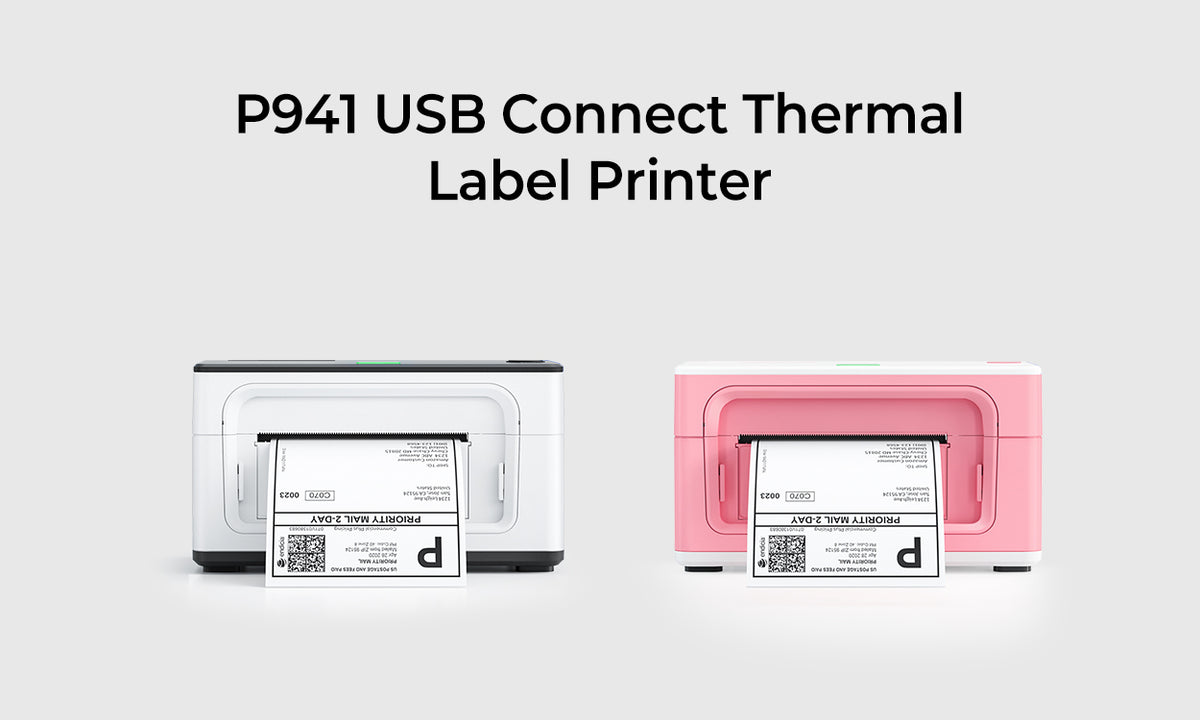

The Best Choice of Successful Small Business Owners
- Even if you're using Chrome OS, you can print with ease! The first label printer is compatible with Windows, Mac and Chrome OS systems!
- Driver-free printing for Chrome OS, Linux and MAC systems! Add an extension to your Chrome browser and you can print instantly, simplifying the printing process.
- Our Thermal Label Printer is designed for the UK and has been tested to work perfectly with Royal Mail, DPD, Evri/Hermes, Yodel, etc. MunbynPrinter Label Converter software can convert 8.5*11 inch to 4*6 inch labels with one click in batch.

- The core of our label printer uses the more costly Japanese Roma print head with a more consistent heating element, which is the basis for high print quality.
- The MUNBYN thermal label has a uniform surface coating for clearer printing; the protective layer ensures that the label paper is water and oil-resistant and does not fear harsh transport environments.
- For the most common platforms in the UK, we recommend the most suitable print settings after laboratory tests to ensure that your labels can be identified by post offices and customers.
- Compatible with major shipping platforms and marketplaces:Amazon, Shopify, eBay, Esty, Paypal, Royal Mail, Hermes UK, UPS, FedEx, etc.

- Our printers are easy to use and MUNBYN's professional engineers have written manuals and instructional videos showing step-by-step how to install, set up and print for your convenience. Even beginners can quickly get to grips with it.
- Unlike other suppliers, our professional team of engineers offer you support, providing that when you encounter any difficulties in using your printer, even on Christmas Day, the engineering team will be able to respond to your message within 24 hours, ensuring that your work progress is not delayed.




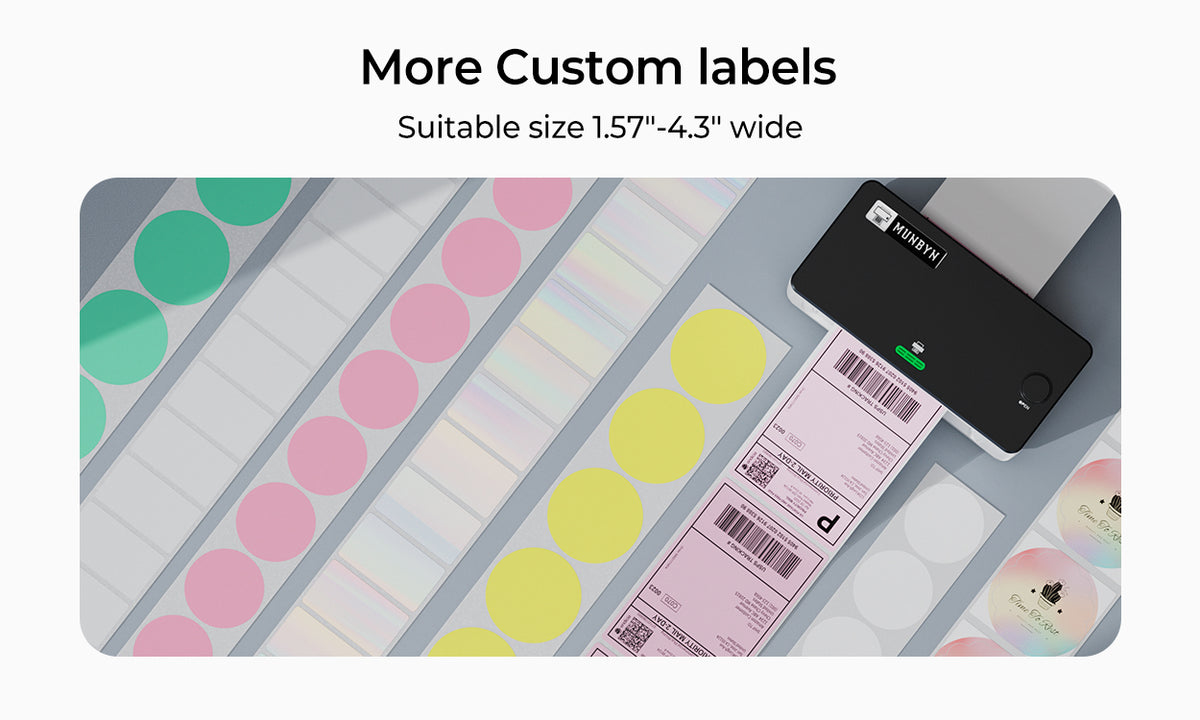



| Tech Spec | |
|---|---|
| Resolution: 203DPI | Printing Speed: 150mm/s (6 inch/s) |
| Connection: USB | Printing Method: Direct Thermal |
| Print Width: 1.57″ ~ 4.25″ (40mm ~ 108mm) | Media Width: 1.57″ ~ 4.3″ (40mm ~ 110mm) |
| Support OS: Windows, Mac & Chrome OS (Not compatible with Surface tablet PC, iPad) | Operating Environment: Temperature: -10 to 50 °C, Humidity: 10-90% (non condensing) |
| Product Dimensions: 7.7" x 3" x 3" | Package Dimensions: 9.3" x 7.9" x 5.9" |
| √ Black-Print Only |
| Packing List |
|---|
| 1x Thermal Label Printer
10pcs Test Labels 1x Power Adapter 1x Power Cable 1x USB Cable 1x User Manual |
| Direct Thermal Printing Technology |
|---|
| The ITPP941 4x6 thermal label printer uses the latest thermal printing technology to produce high-resolution shipping labels without the need for cartridges, ink or toner. |
| Printable Label Types |
|---|
| Thermal Label Paper, Thermal Continuous Paper, Thermal Blackmark Paper (Shipping labels, Mailing labels, Address labels, Postage labels, UPC labels, Barcode Label, Bottle Label, File Label, Roll Label, Fanfold Labels, etc) |
| High-Speed Printing At 150mm/s |
|---|
| With its high-speed printing technology, this MUNBYN desktop shipping label printer can print 72 sheets of 4x6 labels per minute at a speed of 150mm/s, making label printing easy, fast and reliable. |
| Compatible With Multiple Label Types |
|---|
| The commercial grade thermal shipping label printer supports print widths of 1.57" to 4.25" and can print various types of labels using thermal labels from any brand. This means you can save money by not having to buy specific brand labels.Besides shipping labels, you can also print DIY labels, mailing labels, fragile stickers, address labels, and barcode labels, etc. |
| Supports Windows, Mac, And Chrome |
|---|
| MUNBYN ITPP941 thermal shipping label printer is compatible with Windows, Mac and Chrome systems and is easy to use - just install the drivers and connect via USB. |
| Compatible Platforms |
|---|
| Shopify, Etsy, eBay, Amazon, Royal Mail, DPD, Evri, Yodel, FedEx, Poshmark, ShipStation, ShippingEasy, Shippo, Ordoro, Endicia Dazzle, Shipwire, Shipworks, Stockx, Xps ship, etc. |
| Excellent for printing stickers |
|---|
| MUNBYN sticker label printer is perfect for small business owners who need to print stickers, labels and sticky notes for their products and customers. Store owners may print and produce name labels, nutrition labels, pricing labels, logo labels, and customer appreciation messages for their products and customers. |
| Application |
|---|
| Express logistics, Tax receipts, toll stations, hospital medical, hotels, bakeries, bookstores, supermarket chains, scientific research institutions, clothing industry. |
| Perfect Choice For Small Business |
|---|
| This 4x6 thermal label printer is an ideal choice for online sellers, printing 4" x 6" shipping labels for USPS, FedEx, and UPS. And it is compatible with popular selling sites including Amazon, eBay, Etsy, and more. |
| Warranty |
|---|
| 24 months material warranty |
Drivers Download
WindowsMacLinuxManual Download
User ManualChrome Extension(No Drivers Required)
Chrome ExtensionFAQs
No. A thermal label printer is a device that uses heat to print images and text on labels without the need for ink or toner.
There are different types of printers available in the market, depending on the printing method and the quality of the output. The most common ones are:
- Inkjet Printers: These printers use liquid ink that is sprayed onto paper through microscopic nozzles. Inkjet printers are popular for their ability to produce high-quality color prints, including photographs. However, they may require more frequent cartridge replacements, and the ink can sometimes be expensive.
- Laser Printers: Laser printers utilize toner, a fine powder, to create images and text on paper. They work by using a laser to charge a drum, which then attracts the toner and transfers it to the paper. Laser printers are known for their speed and precision, making them ideal for businesses that require large volumes of printing. Toner cartridges generally have a higher yield than ink cartridges, resulting in lower long-term costs.
- Thermal printers: Thermal printers are a type of printer that use heat to produce images and text on special paper or labels. There are two kinds of thermal printers: direct thermal and thermal transfer. Direct thermal printers use paper that has a chemical coating that changes colour when heated. Thermal transfer printers use a ribbon that melts onto the paper or label when heated. Both types of thermal printers can produce high-quality prints that are durable and resistant to fading.
MUNBYN thermal label printers are a great option for label printing and other specific tasks. They are easy to use, fast, and reliable. They can print various sizes and shapes of labels, as well as barcodes, QR codes, logos, and more.
MUNBYN thermal shipping label printer is a printer that you can rely on for your printing needs. MUNBYN is a reputable brand that specializes in thermal label printers and other retail store equipment. Here are some of the reasons why the MUNBYN thermal label printer is worth buying:
- MUNBYN has a wealth of experience in creating and producing thermal label printers that suit the needs of various businesses. They have a deep understanding of the industry and the challenges that businesses face, and they design their products accordingly.
- MUNBYN incorporates the latest technology and features into their thermal label printers, ensuring that they deliver high-quality and consistent results. They are constantly innovating and improving their products to meet the changing needs of the market.
- MUNBYN has a strong reputation as a leading brand in the thermal label printer industry. Their products are trusted and recommended by industry experts and customers alike. By choosing MUNBYN, you are choosing a printer that meets high standards of quality and reliability.
- MUNBYN values customer satisfaction and provides excellent customer service and support. They are responsive and helpful to any queries or issues that customers may have. They also offer warranties and guarantees for their products, giving customers peace of mind.
The MUNBYN thermal shipping label printer is a smart investment for any business that wants to streamline its printing operations, reduce costs, and increase efficiency.
Click on the link below to activate your warranty
https://munbyn.com/pages/warranty
- Warranty is our promise to you that we stand behind the quality of our products.
- Take a minute to register your product warranty now to ensure you enjoy a period of flawless service.
- Don't break down over breakdowns.
- Download the driver.
- To begin the installation, please double-click the pkg installer. Follow the installation steps until you get the message "Installation was successful."
- In the print dialogue, please be sure to select your "Paper Size" appropriately (for example, 4 x 6). and then save the settings in the Presets option.
- If you can't find the printer on your Mac after the installation is done, try reconnecting the USB cable between the printer and the Mac and then restarting the printer.
Yes, MUNBYN thermal shipping label printers can print labels for multiple carriers, such as FedEx, USPS, and UPS. Make sure to select the appropriate label template for the carrier you are using.
It is simple after you have chosen a munbyn shipping label printer and the right sort of shipping labels.
- Select an online shipping service.
- Choose the label. Print shipping labels with a thermal label printer and adhesive 4x6 labels. This is the most convenient way, and it uses no ink or toner and seems exceptionally professional. You can also print shipping labels using a normal printer and standard 8.5x11 paper.
- Before printing, double-check that you have all of the necessary information, including the right address, package size, and weight.
- For example, to print a USPS shipping label, follow the steps to generate your shipping label.
- Visit USPS.com and choose your order.
- Select "Save as PDF" and then "Go." You'll notice the file shown in "Acrobat Reader DC."
- Click “Take a snapshot” of the label, croping the shipping label to be printed with "Acrobat Reader DC". And then print it with a MUNBYN thermal printer. (Make sure that the size of the paper is 100 mm x 150 mm.)
It is simple after you have chosen a MUNBYN barcode printer and the right sort of barcode labels.
- Create barcode labels. You may print many types of codes from inside Word. There are 1D codes such as CODE128, CODE39, UPC A, UPC E, and EAN accessible, as well as the QR code.
- From the Printer drop-down menu, select your printer type.
- Go to Page Setup and choose the right printer and paper size (2 1/4" x 1 1/4") or (57mm x 32mm).
- Select OK, and then Print.
Tips and Tricks
Click the link to find the platform and see the demo vedio:
https://support.munbyn.com/hc/en-us/sections/4892525313555-Platform-Setup
Setup on online stores: Shopify, Amazon, Etsy, eBay, Adobe.
Setup on delivery service website: UPS, FedEx, USPS, DHL, Canada Post, Royal Mail, XPS.
Setup on Shipping Platform: PayPal, Pirate Ship, Poshmark, Stamp.com, Swiftpost, ShippingEasy, ShipStation.
When you load in a new direct thermal label, there are two actions that need to take place:
1. Run the automatic label identification on the printer
2. Set proper label settings on your computer.
3. Mac: Set your custom label size
In your print prompt menu, click on "Manage Custom Sizes" next to Paper Size.
Enter your paper size and margins on the next window and click OK. You can rename your new label size by double clicking on the highlighted item on the left.
You can use the Acrobat Reader DC to crop the shipping label to print.
Demo video:
The self-test page can be used to determine whether the machine is malfunctioning and whether the printing performance is good. You can print self-test label as below.
Turn on the label printer;
Press FEED button and hold on;
Release your finger when you hear two ‘Di’ sounds;
It will print out a self-test label. If the self-test label printed well, it means the printer is fine.
Please check this link for details:
https://support.munbyn.com/hc/en-us/articles/4413725464467-Set-up-Munbyn-for-First-Use-
Go to MUNBYN Help Center to get more information: click here