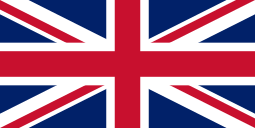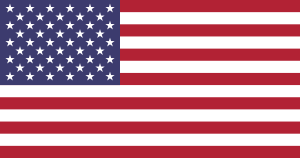Option




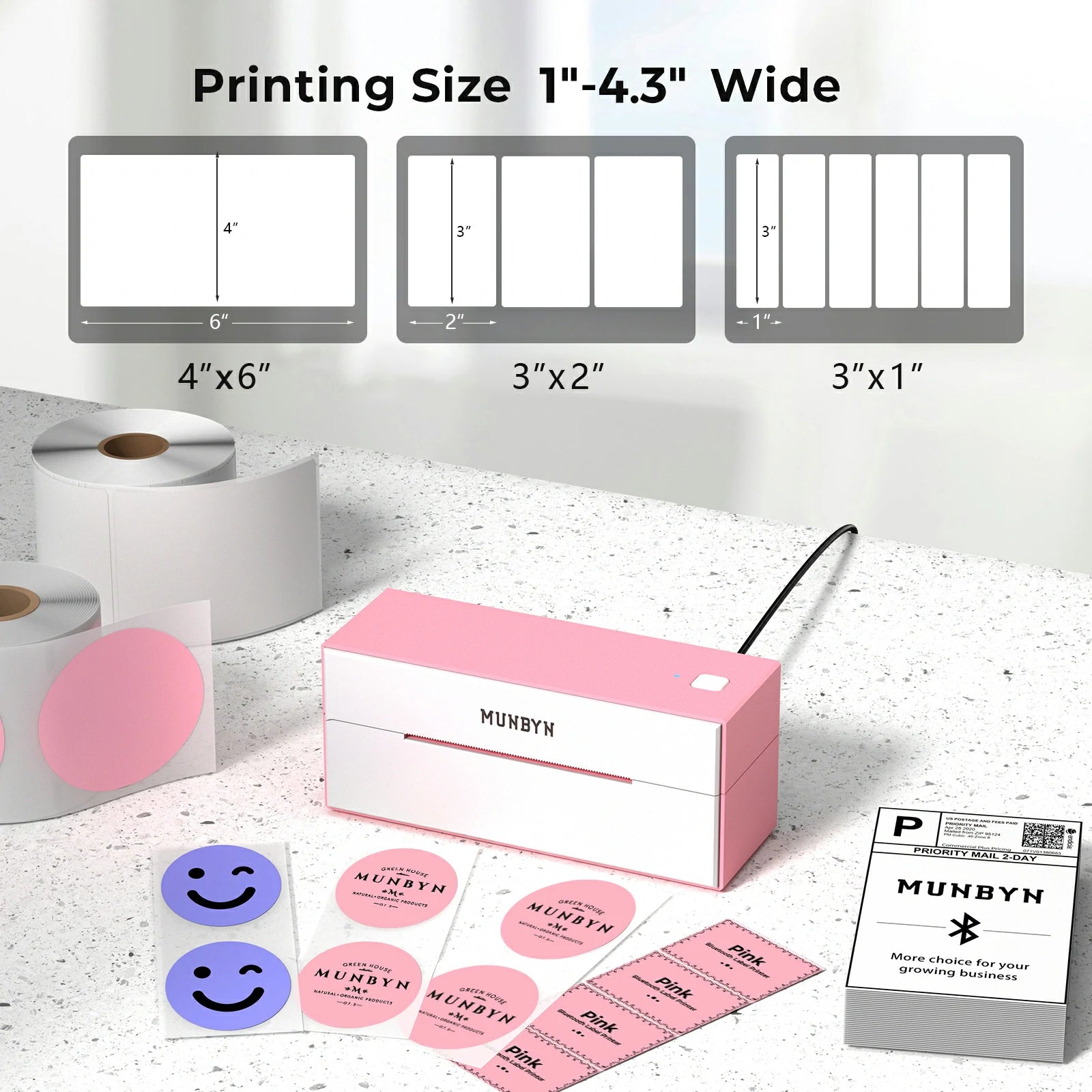

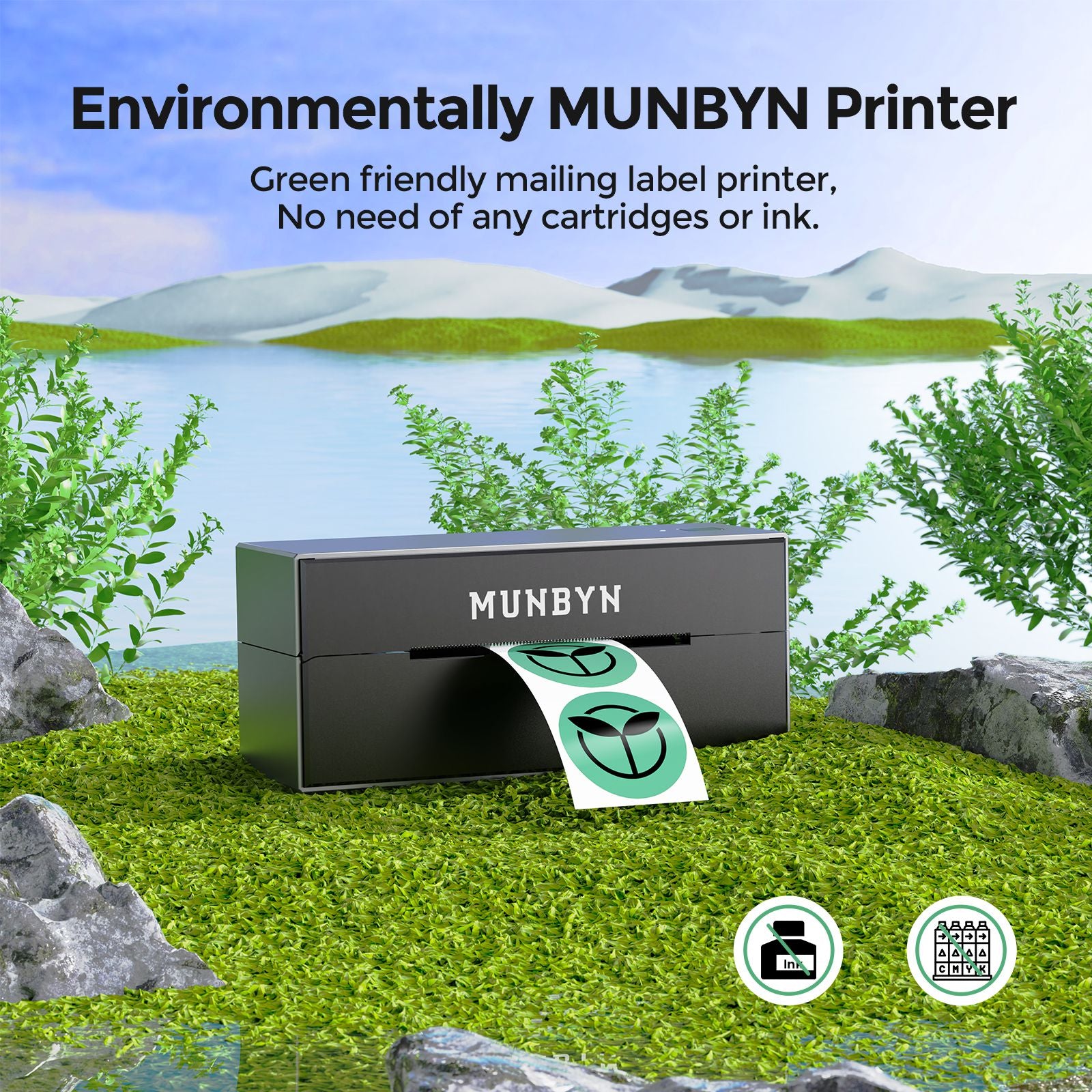







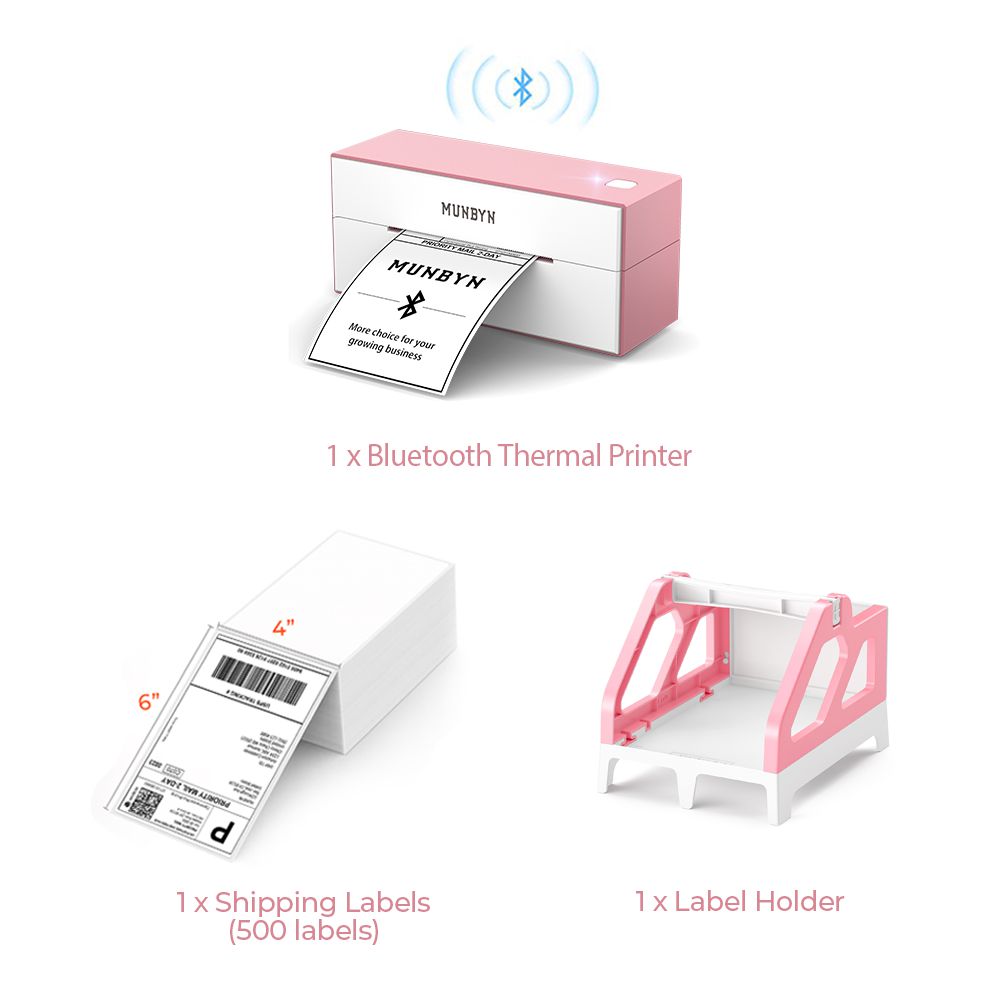

MUNBYN RealWriter 129B Bluetooth Thermal Label Printer| Pink Bluetooth
Bluetooth/USB 203DPI Free Gifts
Valentine's Day Sale
40% OFF【Bluetooth Only for Mobile Devices】Compatible with iOS/Android for Bluetooth; USB required for Windows, macOS, Linux, and Chromebook.
【Edit and Print Anywhere】The MUNBYN Print app for Android/iOS enables on-the-go label creation with an intuitive interface. Lightweight 720g design is easy to carry.
【Wide Compatibility】Supports major shipping partners like Amazon, Shopify, eBay, UPS, and more. Suitable for direct thermal labels (1" to 4.3" wide). Not compatible with Windows ARM CPUs.
【Cost-Effective】Uses direct thermal technology with a Japanese ROHM printer head—no ink or toner needed. Features automatic paper return.
【Business Efficiency】Prints up to 72 labels per minute (150mm/s) with automatic label calibration. Supports black printing only.
- 中文(简体)
- 中文(繁体)
- 丹麦语
- 乌克兰语
- 乌尔都语
- 亚美尼亚语
- 俄语
- 保加利亚语
- 克罗地亚语
- 冰岛语
- 加泰罗尼亚语
- 匈牙利语
- 卡纳达语
- 印地语
- 印尼语
- 古吉拉特语
- 哈萨克语
- 土耳其语
- 威尔士语
- 孟加拉语
- 尼泊尔语
- 布尔语(南非荷兰语)
- 希伯来语
- 希腊语
- 库尔德语
- 德语
- 意大利语
- 拉脱维亚语
- 挪威语
- 捷克语
- 斯洛伐克语
- 斯洛文尼亚语
- 旁遮普语
- 日语
- 普什图语
- 毛利语
- 法语
- 波兰语
- 波斯语
- 泰卢固语
- 泰米尔语
- 泰语
- 海地克里奥尔语
- 爱沙尼亚语
- 瑞典语
- 立陶宛语
- 缅甸语
- 罗马尼亚语
- 老挝语
- 芬兰语
- 英语
- 荷兰语
- 萨摩亚语
- 葡萄牙语
- 西班牙语
- 越南语
- 阿塞拜疆语
- 阿姆哈拉语
- 阿尔巴尼亚语
- 阿拉伯语
- 韩语
- 马尔加什语
- 马拉地语
- 马拉雅拉姆语
- 马来语
- 马耳他语
- 高棉语











Use Munbyn App To Print Labels Via Bluetooth









As for connectivity, MUNBYN P129 thermal printer makes it easier for users to print thermal labels because you can connect to it via Bluetooth. This also means that you can connect different kinds of devices to it. Whether you prefer to plug into a USB port or connect wirelessly, this printer will suit your preferences.
You will also get a free label editor app called MUNBYN Print when you purchase the Bluetooth printer. This helps you create labels and stickers easily with hundreds of elements, frames, fonts, art, and background. They can all deliver high-quality prints when it comes to thermal stickers. Its app offers over 15 label themes and 600 symbols to choose from, all of which can help you personalize your labels.


| Tech Spec | |
|---|---|
| Resolution: 203DPI | Printing Speed: 150mm/s (6 inch/s) |
| Connection: USB & Bluetooth | Printing Method: Direct Thermal |
| Print Width: 1″ ~ 4.25″ (25.4mm ~ 108mm) | Media Width: 1″ ~ 4.3″ (25.4mm ~ 110mm) |
| Compatible with PC: Windows, MAC OS, Linux system & Chromebook | Compatible with Smartphone: iOS & Android |
| Product Dimensions: 8.4" x 1.9" x 3.6" | Package Dimensions: 8.66" x 6.3" x 4.41" |
| √ Black-Print Only |
| Packing List |
|---|
| 1x Bluetooth Printer
10pcs Test Labels 1x Power Adapter 1x Power Cable 1x USB Cable 1x USB Flash Drive 1x Type-C Adapter 1x User Manual |
| Printable Label Types |
|---|
| Thermal Label Paper, Thermal Continuous Paper, Thermal Blackmark Paper (Shipping labels, Mailing labels, Address labels, Postage labels, UPC labels, Barcode Label, Bottle Label, File Label, Roll Label, Fanfold Labels, etc) |
| Compatible |
|---|
| Shopify, Etsy, eBay, Amazon, Poshmark, FedEx, Royal Mail, ShipStation, ShippingEasy, Shippo, Ordoro, Endicia Dazzle, Shipwire, Shipworks, Stockx, Xps Ship, etc. |
| Application |
|---|
| Express logistics, Tax receipts, toll stations, hospital medical, hotels, bakeries, bookstores, supermarket chains, scientific research institutions, clothing industry. |
| Warranty |
|---|
| 24 months material warranty |
FAQ
Click on the link below to activate your warranty
https://munbyn.com/pages/warranty
Warranty is our promise to you that we stand behind the quality of our products.
Take a minute to register your product warranty now to ensure you enjoy a period of flawless service.
Don't break down over breakdowns.
Connect the MUNBYN Bluetooth printer and the Chromebook correctly.
Install the labelife Extension. With this extension, you can print directly from the Chrome Browser.
Print a sample label to check whether the connection is valid.
Yes! MUNBYN provides wireless Bluetooth thermal printer ITPP129. The ITPP129 wireless Bluetooth printer can print labels quickly and clearly at any time, anywhere in your office or home.
A Bluetooth thermal printer works by connecting to your smartphone or tablet and is controlled through a free app. When you want to print something, simply select the document from your device and choose “Print,” then select which Bluetooth printer you want to use.
Yes. Bluetooth printers are compatible with iPhone and Android devices. They work in the same way as WiFi printers, so you can use them to print documents from your phone or tablet. You’ll need to download the appropriate app from the app store, connect your phone to the printer and then send your document to print.
Download Munbyn Print APP
Android
Click to download

Apple
Scan to download

This is the 2nd printer that I have purchased from Munbyn! Both in the gorgeous Pink & White colour but this time I opted for the blue tooth version as I have heard good things about this feature. It's an excellent addition to small businesses like mine as it allows me to print business labels, shipping labels etc whilst being cost effective - I made the most of the Black Friday deals but I believe there are some Christmas offers out there right now! Print quality is great if you select the PDF format to print - I really wanted the 300dpi version but I don't think its available in the UK right now? (this is good enough for my needs right now and I highly recommend!). Initially had trouble with setting up my machine but Munbyn customer services via WhatsApp has been very helpful to assist and even followed up the next day to see how I was getting on! Once you are all set up and ready to go, the printer is very easy and convenient to use. Not only can I print from my laptop but I can now print straight from my phone and iPad via the Bluetooth feature! LOVE, LOVE, LOVE!!!
Ideal label printer for my small business. Was easy to set up via Bluetooth and was printing within minutes. The printer itself isn't bulky and sits neatly on a shelf. Would recommend
This label printer was very easy to set up. One thing to note is that when I went to the web page with the instructions to download the printer drivers I had to figure out which was the right driver as the machine model wasn't listed. Once I had that figured out the driver was quick to install and the printer worked straight away. It seems to be good quality and the labels print out super fast without any smudges or unreadable print. Very happy with it so far. I will update this review if I encounter any problems.
The media could not be loaded.
Perfect little printer for my small business! Printing quality and speed is incredible, best purchase I've made! Easy to print and with the LabelLife App I can create sticker designs for my company with loads of free designs, symbols and fonts, included in the video - now I can make my own Fragile Stickers, Handmade with Love and Thank you Stickers! I ordered the Pink 4x6 Labels along with this printer and they are great quality, great price for how many you receive! Compatible with my Phone via Bluetooth as well as with my computer connected via USB! Has made printing and packaging parcels fun! I LOVE IT! Customer service is great too, I needed to update my firmware and got in touch, they guided me through the process the whole way via WhatsApp and answered any questions I had. Great printer, great price and I will be recommending it to all of my small business friends. - Elisha-Rose Rowley elisharoserowley.co.uk
See original review below the edit line.Update: after returning the printer Munbyn reached out to me directly with the offer of a free device in trade for communication and feedback to fix the flaws I mentioned. I agreed and have been in private discussions since.Whilst I appreciate the free device provided and their active discussions to improve this. I am yet to see suggestions from the discussions implemented. (Will make a further update edit if I do see active changes being made)However, they did push a firmware update and provided me links to download the drivers online. I should also point out, the free device had a quick start guide that does have download links on for this, my original device was apparently missing this. After scanning the firmware and driver files I can confirm they are clean (Though all users should scan themselves before opening any files). To update the firmware you have to connect the device to a PC with the provided USB B to USB A cable.The firmware update allows this device to be paired with Munbyns own app, which I can confirm is much better than the original one they were using. Much MUCH better.It still has its own issues and is missing some standard features. The main ones being the rotation of objects by 90°, and the ability to clone QR and Barcodes by scanning them.The app is also very cloud based and requires an account for things like, saving templates and file printing. You can save drafts instead of making templates, but this is a little clunky.Zooming on the canvas doesn’t exist and the last selected object will always move to the front, there is no option to send back/bring forward or lock the current objects layer.It does add density and speed options, still missing colourspace selections though. It does however give you the dithering choices of None, Ordered Dithering and Error Diffusion which helps image quality in allot of cases depending on what you’re trying to print.Print quality is improved but still nothing amazing considering the price. £120 at most, would be good for £100. And I still say the label holder should come with the printer.Overall though it’s actually now useable and useful to me at least for return shipping labels. So I’m changing my overall rating to 4/5 stars. If they can iron out the issues and reduce the price then this might change.————————————————————————Looks good and well built. Quick and simple to get connected over Bluetooth. Automatic label identification is quick, simple and seemingly accurate (though I’ve only tried it on one 4x6” label). It also prints very quickly.Sadly the print quality was just ok. For the price I expected it to be better. It’s definitely not as consistent nor as sharp/dark as my much cheaper smaller compact thermal label printer.The iOS app is abysmal, allot of basic tools completely missing.For example:-No rotation of items-No grayscale/B&W/Halftone/256gray colour options-No colour threshold option-No intensity optionsApp controls are generally clunky, especially when it comes to scaling the size of an object or scrolling text with the cursor.Also feel cheated since the day after I bought it the price dropped to 41% off! Even at the much lower price I still don’t not feel the quality meets expectations and would still be returning it. My much better little printer cost me 1/4 off the price.Also (my fault here not the manufacturers/sellers) I thought with it being a Bluetooth enabled printer that it would have a battery to be portable. Sadly this has to be powered by the mains with a chunky transformer.As a rule of thumb I do not plug third party USB devices into my machines so I can’t comment on the desktop side of things. The drivers should be available on a web server and the manufacturer should provide a QR code as well as a raw web link for the consumer to download it.I also bought the label roll stand/holder alongside this and I have to say it’s also lacking considering the price. It should come with the printer at that cost! Cheaply made and very difficult to take apart once put together. Loading method for rolls is clunky. Shaft is not round so the label roll drags instead of smoothly rolling.TLDR:My overall rating would have to be 3/5. Only because the build quality seems good, setup is easy and printing is very fast.Otherwise it would have only been 1-2/5 as low quality prints, lacking app features, overpriced low quality stand (Bought separately), driver availability and lack of portability due to requiring mains power.5/5 stars though on the pink colour. It does look pretty!